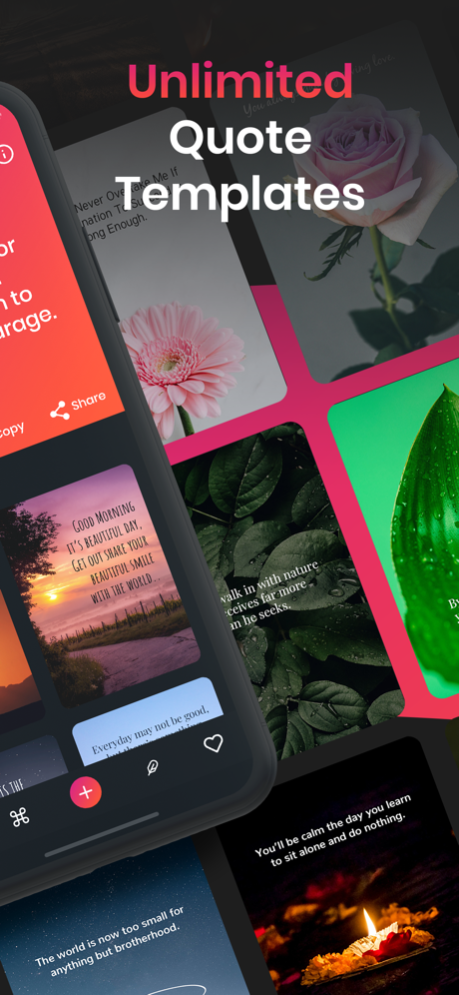Quote Maker Add Text To Photos 2.3
Free Version
Publisher Description
Quote maker is the best solution for adding text and stickers to photos. Add text in different fonts and colors, add stickers to your photos - Create the real word art! Express your feelings with this simple but comprehensive quote creator app! We will inspire you to create unforgettable quotes!
Let's make a beautiful quote and add text on photos with our quote maker and quote creator app. Add word art and stickers on photos to make inspiration quotes, love quotes and many more with your friends on Instagram and Insta message. You can also create wallpaper with text on it.
Quote maker is easy to use and feature-loaded app with unlimited pre-made quote templates.
Quote Creator offers:
- Unlimited Quote Templates
- Easy text editor
- Typography freedom
- Photo text options
- Beautiful background maker
- Many stickers to express the mood
- Easy to Save and share on Instagram
- Quotes Categories
- Poet writing
- Rotate text using gestures
- Add multiple lines of text
- Tap sharing on Facebook, Instagram, WhatsApp etc.
Who can use our app:
- Beginners
- Writers
- Poet Writers
- Instagrammers
- Morning quote maker
- Quotes for WhatsApp makers
- Insta story quotes makers
- Influencers
***How does it work?***
You can use our backgrounds or upload your own backgrounds from the gallery or files then add any of your quote text on the photo. Don't have quotes in your mind? No problem, we also provide unlimited quotes from which you can use to make insta text and photo text. After that, you can customize and add author to that photo and it's done and ready to share it on social media and make other calls you a best post maker.
Categories we offer:
- Inspiration
- Friendship
- Nature
- Morning
- Love
- Religion
- Success
- Wisdom
- Halloween
- Thanks Giving
- Christmas
- New Year
- And Authors
We add quotes and also whole categories time to time to ensure you got the perfect quotes witch matches your mood and feelings.
Download this app now and become the best quotes creator and photo text maker!
---
SUBSCRIPTION PRICING AND TERMS
Quotes Maker PRO offers two auto-renewing subscription options :
- $4.99 Weekly Subscription with 3 days free trail
- $29.99 Yearly Subscription with 3 days free trail.
These prices are for United States customers. Pricing in other countries may vary and actual charges may be converted to your local currency depending on the country of residence.
Your subscription will automatically renew unless auto-renew is turned off at least 24-hours before the end of the current period. Your subscription will be charged through your iTunes account. You can turn off auto-renew at any time from your App Store account settings but refunds will not be provided for any unused portion of the term. Alternatively, there is a "Manage Subscription" menu option in the App Settings menu. Unused portion of free trial is forfeited after purchase.
Privacy Policy : https://topstarlabs.blogspot.com/2023/12/privacy-policy.html
Terms and conditions : https://topstarlabs.blogspot.com/2023/12/terms-of-use.html
Feb 10, 2024
Version 2.3
Minor bug fixed and improvements.
About Quote Maker Add Text To Photos
Quote Maker Add Text To Photos is a free app for iOS published in the Other list of apps, part of Network & Internet.
The company that develops Quote Maker Add Text To Photos is Sahil Pirani. The latest version released by its developer is 2.3.
To install Quote Maker Add Text To Photos on your iOS device, just click the green Continue To App button above to start the installation process. The app is listed on our website since 2024-02-10 and was downloaded 1 times. We have already checked if the download link is safe, however for your own protection we recommend that you scan the downloaded app with your antivirus. Your antivirus may detect the Quote Maker Add Text To Photos as malware if the download link is broken.
How to install Quote Maker Add Text To Photos on your iOS device:
- Click on the Continue To App button on our website. This will redirect you to the App Store.
- Once the Quote Maker Add Text To Photos is shown in the iTunes listing of your iOS device, you can start its download and installation. Tap on the GET button to the right of the app to start downloading it.
- If you are not logged-in the iOS appstore app, you'll be prompted for your your Apple ID and/or password.
- After Quote Maker Add Text To Photos is downloaded, you'll see an INSTALL button to the right. Tap on it to start the actual installation of the iOS app.
- Once installation is finished you can tap on the OPEN button to start it. Its icon will also be added to your device home screen.